For my project I used the Slay It Girl patterned papers and journaling cards to create dividers and alter some plain notepads that were included with one of my ring bound planners. I also used some gold foiling to embellish my first divider.
I've already had a previous tutorial on how I make my dividers, but today I'll explain how I altered the notepads and how I decorated and set up the planner.
So let's get started....
What I used:
· Slay It Girl patterned paper and journaling cards
· Ring bound planner A5 size
· Blank stock notepads (included with my planner)
· Tacky glue
· Binder clips
· Gold foil, Minc reactive paint, paint brush, and Minc machine
Take your blank notebooks and cut down a piece of patterned cardstock the same size as the notepad to create the front cover.
Use binder clips to hold the front page flat against the other pages and apply a thin layer of tacky glue to the top binding (making sure to get glue on the added front page).
Allow the glue to dry for a few hours. I let mine dry overnight to ensure a good bond.
Once the glue is dry it creates a new binding. You should be able to use the notepad like any other notepad and when you want a new cover, you can just tear it off. The tacky glue will prevent it from ripping.
I layered my front cover with a doily, some die cut flowers I made with scrap papers from the collection and a 3x4 card. I used my tiny attacher to leave decorative staples, laid down washi tape, and used color shine to tie in the gold I'll be using throughout the planner.
Next I created my dividers. Please see my tutorial from my previous Papercakes blog post to see how I created these.
My dashboard is just a laminated piece of vellum with gold foil hearts that I cut down to size.
On the front divider, I used Minc reactive paint to write out "Slay Today" and allowed it to dry overnight. I ran this through my Minc machine with gold foil.
Then I just decorated the dividers and the pockets. I added the notebooks that I had altered. I added some washi samples, page flags, and decorative paperclips and a picture of Buffy, herself as a homage to the collection.
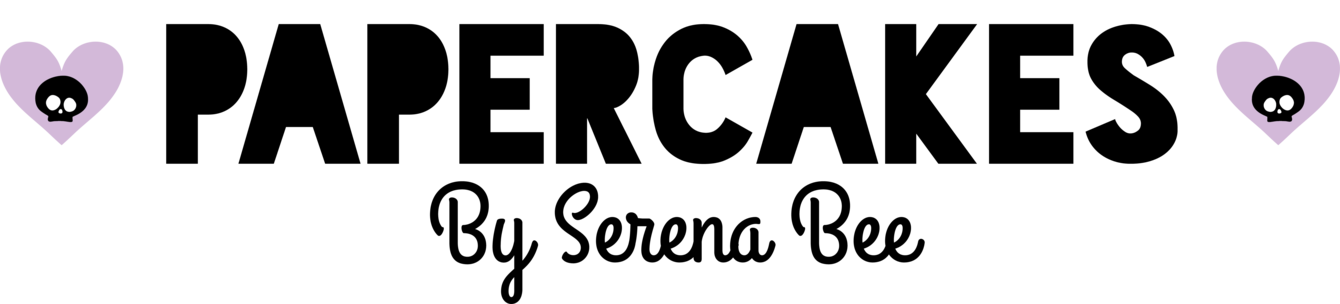





I Love the idea of using this line in my Happy planner!!
Thanks so much for sharing!!